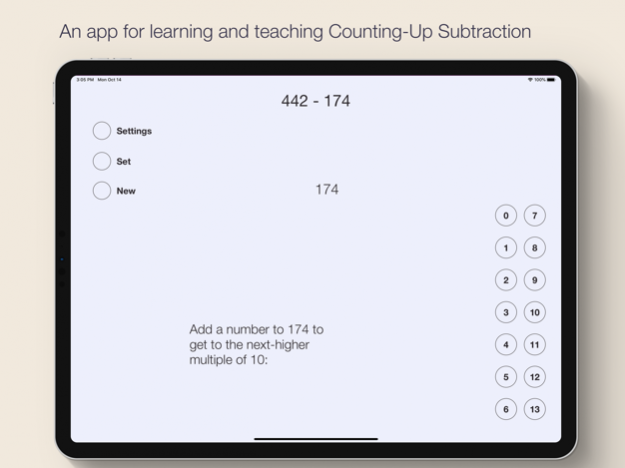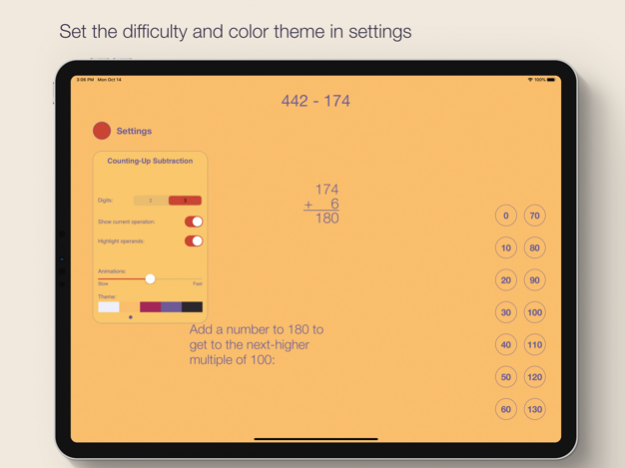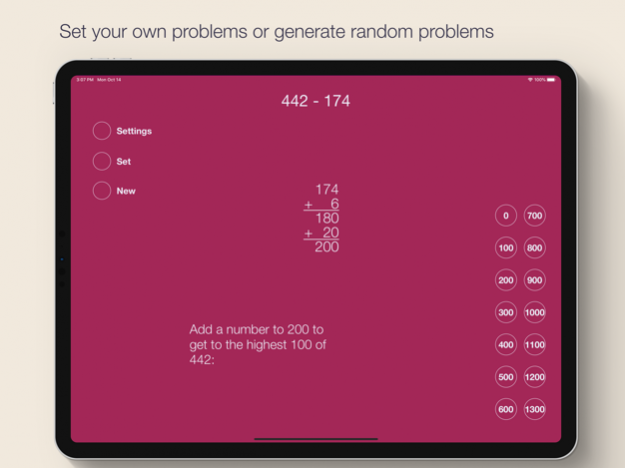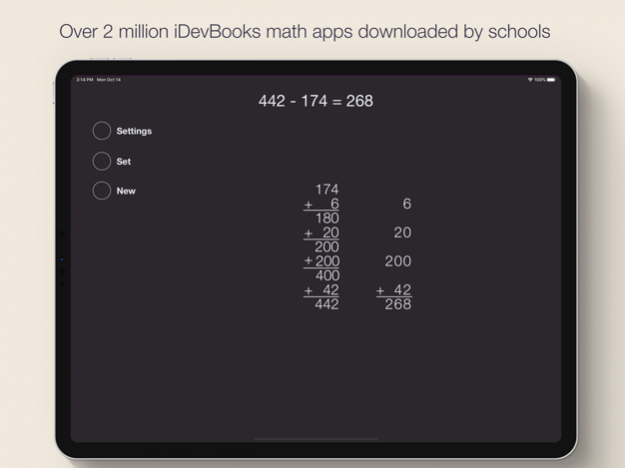Counting-Up Subtraction 6.0
Continue to app
Paid Version
Publisher Description
The counting-up subtraction app lets students solve subtraction problems by counting up from the lesser number step by step. The first step is to get to the nearest multiple of 10. Then to the next higher 100 and so on until the greater number is reached. The count-up amounts are then added together to get the difference.
Features:
- The numbers can have up to 3 digits
- You can set your own problems
- The current operation for each column can be hidden
- The operands for the current operation can be highlighted
- Three different themes
- Native interfaces for iPhone, and iPad
Other iDevBooks math apps
iDevBooks math apps have been reviewed and endorsed by Wired.com, Common Sense Media, and other respected sites and organizations.
Some of the over 40 other iDevBooks math apps are Visual Multiplication Table, Decimal Rounding, Whole Number Rounding, Column Subtraction, Column Addition, Long Division, Long Multiplication, Lattice Multiplication, Fraction Math, Partial Differences Subtraction, Partial Quotients Division, Partial Sums Addition, etc.
Feedback and requests for new features
New ideas to make this app better are welcome. Please visit idevbooks.com to give feedback.
Privacy
This app has no ads or in-app purchases and it does not transmit any data during the operation of the app. This app also does not contain any links to other apps or the web.
Oct 14, 2019 Version 6.0
- support for iOS 13
- new interface with support for latest iPad and iPhone models
- new theme colors
About Counting-Up Subtraction
Counting-Up Subtraction is a paid app for iOS published in the Kids list of apps, part of Education.
The company that develops Counting-Up Subtraction is Esa Helttula. The latest version released by its developer is 6.0.
To install Counting-Up Subtraction on your iOS device, just click the green Continue To App button above to start the installation process. The app is listed on our website since 2019-10-14 and was downloaded 11 times. We have already checked if the download link is safe, however for your own protection we recommend that you scan the downloaded app with your antivirus. Your antivirus may detect the Counting-Up Subtraction as malware if the download link is broken.
How to install Counting-Up Subtraction on your iOS device:
- Click on the Continue To App button on our website. This will redirect you to the App Store.
- Once the Counting-Up Subtraction is shown in the iTunes listing of your iOS device, you can start its download and installation. Tap on the GET button to the right of the app to start downloading it.
- If you are not logged-in the iOS appstore app, you'll be prompted for your your Apple ID and/or password.
- After Counting-Up Subtraction is downloaded, you'll see an INSTALL button to the right. Tap on it to start the actual installation of the iOS app.
- Once installation is finished you can tap on the OPEN button to start it. Its icon will also be added to your device home screen.